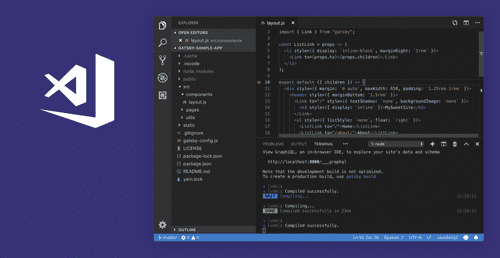My visual studio code settings with some cool 2019 extensions
Here is a list of some cool 2019 Visual Studio Code extensions that I personally love.
I also shared my editor settings, they can help you write faster and cleaner code.
If you know other awesome extensions let me know. Enjoy!
JavaScript Extensions
Adds JS Babel es6/es7 syntax coloring

Convert the current selection between CSS and React’s inline style
syntax.
ES7 React/Redux/GraphQL/React-Native snippets
Simple extensions for React, Redux and Graphql in JS/TS with ES7 syntax
Integrates ESLint JavaScript into VS Code.
Display import/require package size in the editor

Convert pure react components to class components
VS Code plugin for prettier/prettier
HTML Extensions
Highlights matching closing or opening tag

Launch a development local Server with live reload feature for static &
dynamic pages
Utilities Extensions
Mark lines and jump to them

A customizable extension for colorizing matching brackets

Run code snippet or code file for multiple languages
A convenient way of creating, duplicating, moving, renaming and deleting
files and directories.

A convenient way of creating, duplicating, moving, renaming and deleting
files and directories.

Makes indentation easier to read

Metrics, insights, and time tracking automatically generated from your
programming activity.

A big pack of icons (100+) for your files.
![]()
Shows the latest version for each package using code lens

Jumpy provides fast cursor movement, inspired by Atom’s package of the
same name.

Theme
Enhanced VScode Dark+ theme with support for Fira Code iScript and Fira
Code + Operator Mono fonts.

Settings
{
// show snippet suggestions on top of others
"editor.snippetSuggestions": "top",
// disable format on paste
"editor.formatOnPaste": false,
// awesome free monospaced font https://github.com/tonsky/FiraCode
"editor.fontFamily": "Fira Code",
"terminal.integrated.fontFamily": "Fira Code",
// semicolon at the end of the line
"prettier.semi": false,
// enable html emmet inside javascript files
"emmet.includeLanguages": {
"javascript": "html"
},
"editor.formatOnSave": true,
"editor.fontLigatures": true,
// hide minimap
"editor.minimap.enabled": false,
"explorer.openEditors.visible": 5,
"editor.cursorWidth": 3,
"editor.quickSuggestionsDelay": 0,
"workbench.statusBar.feedback.visible": false,
"breadcrumbs.enabled": true
}